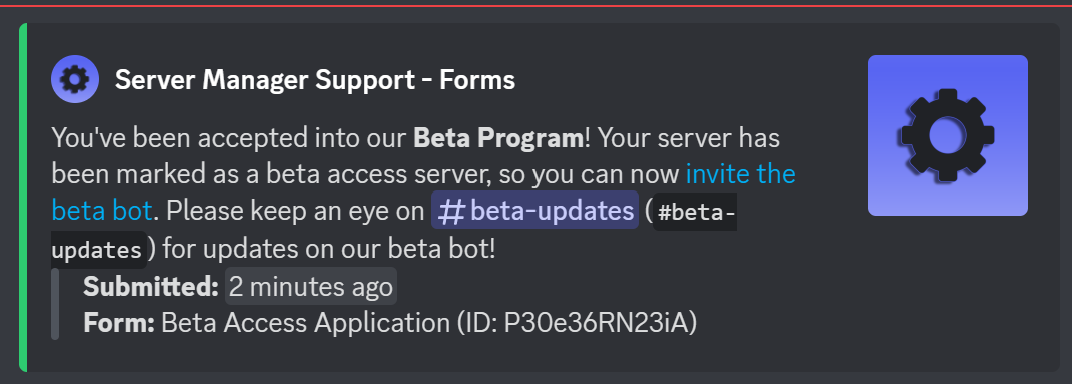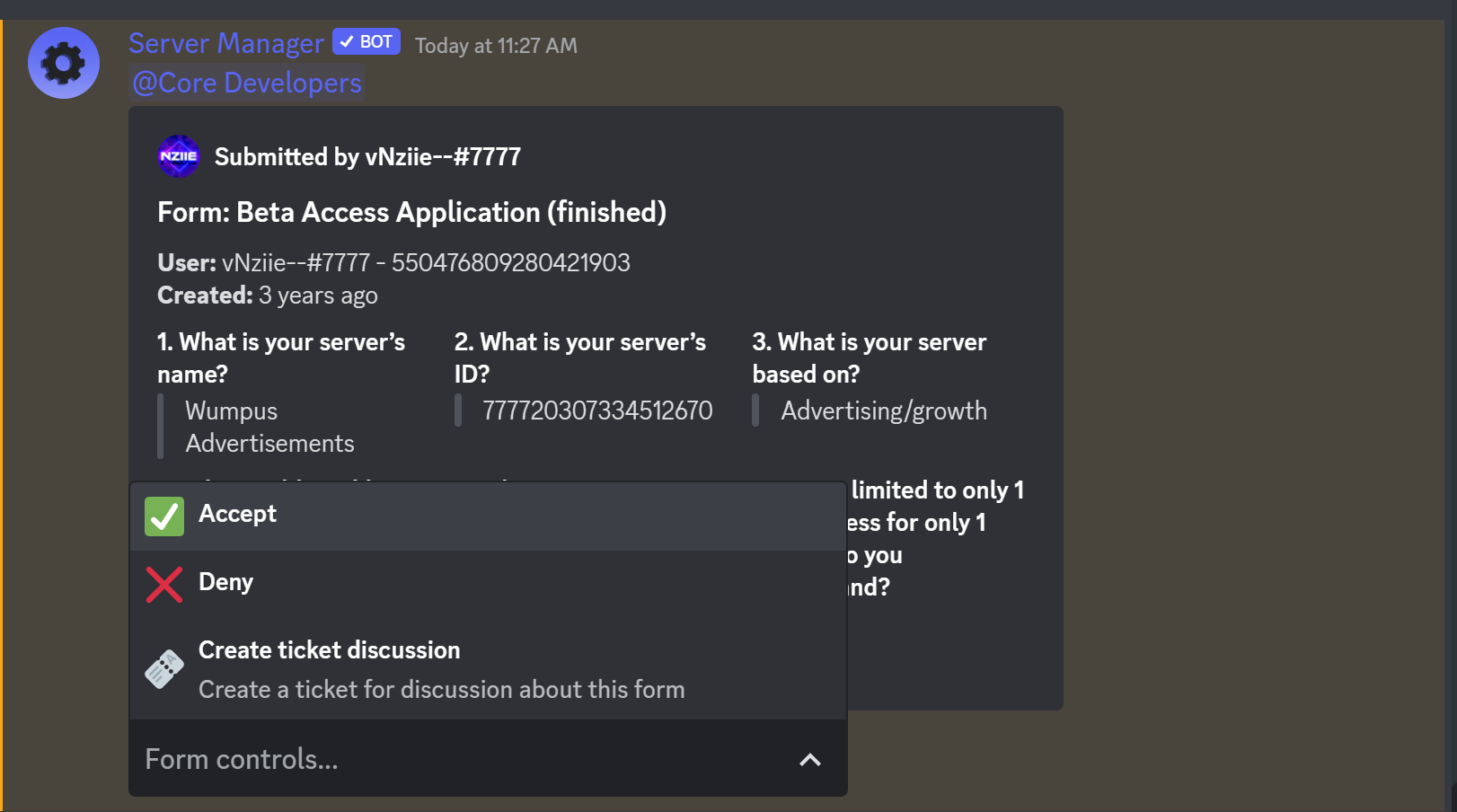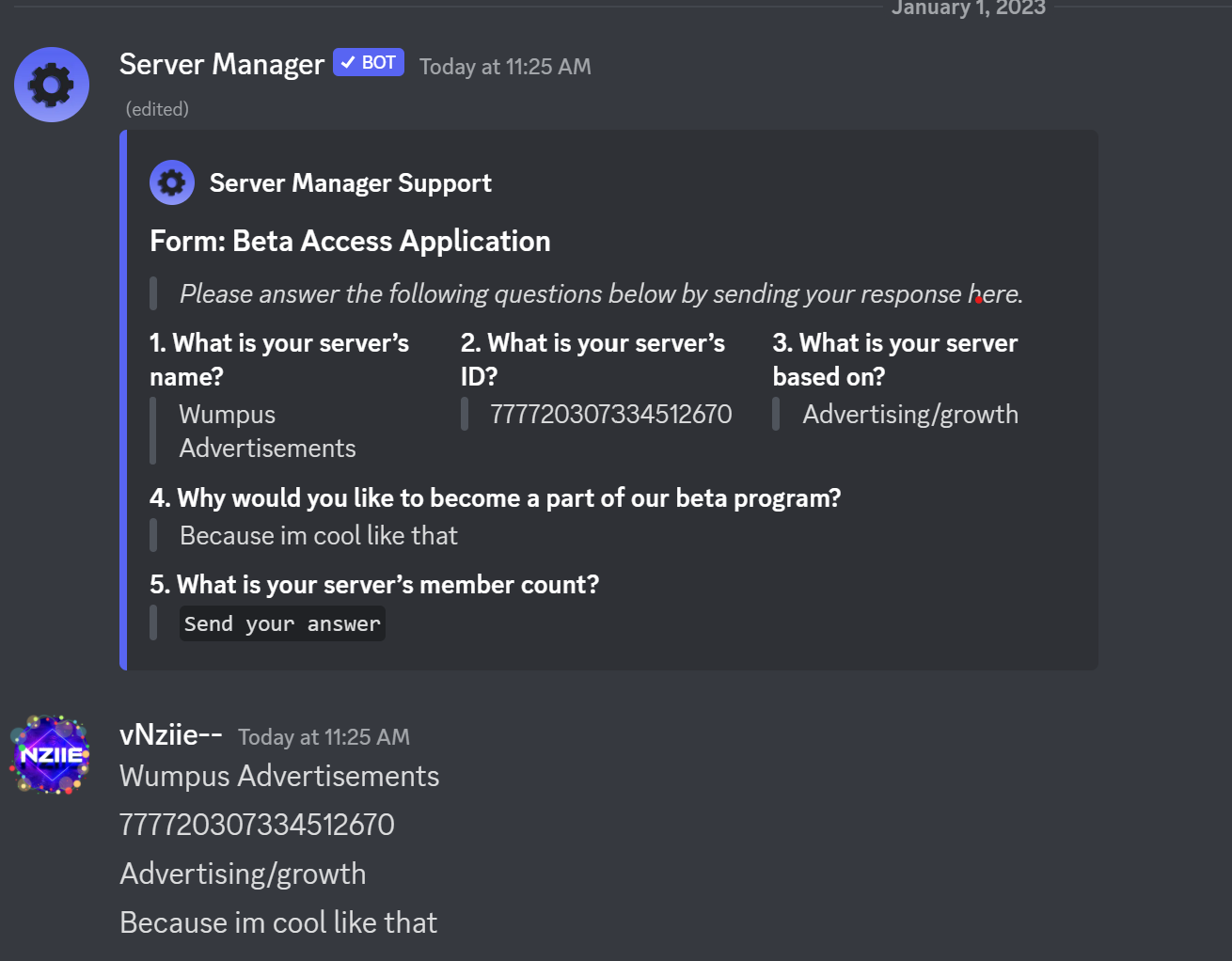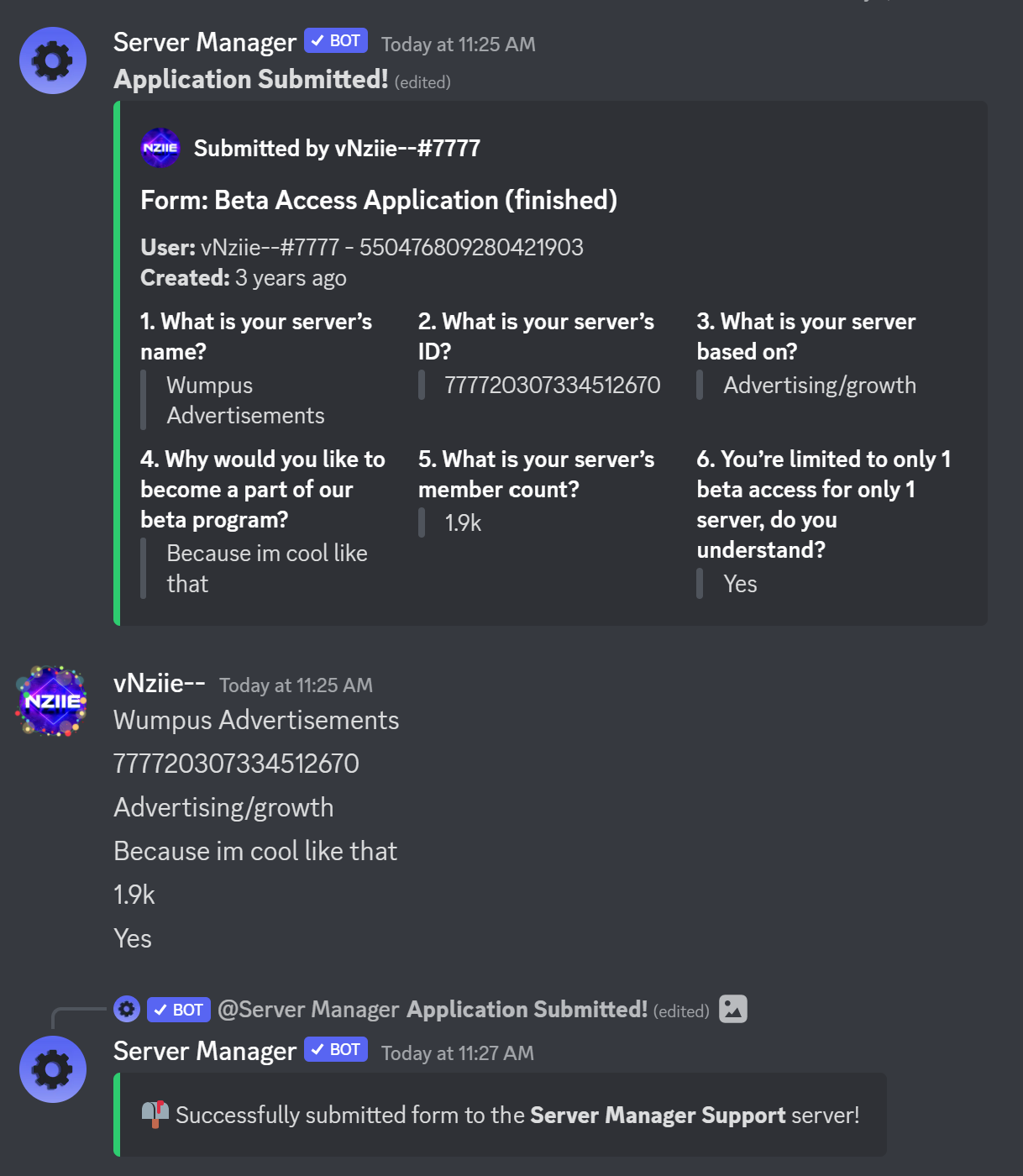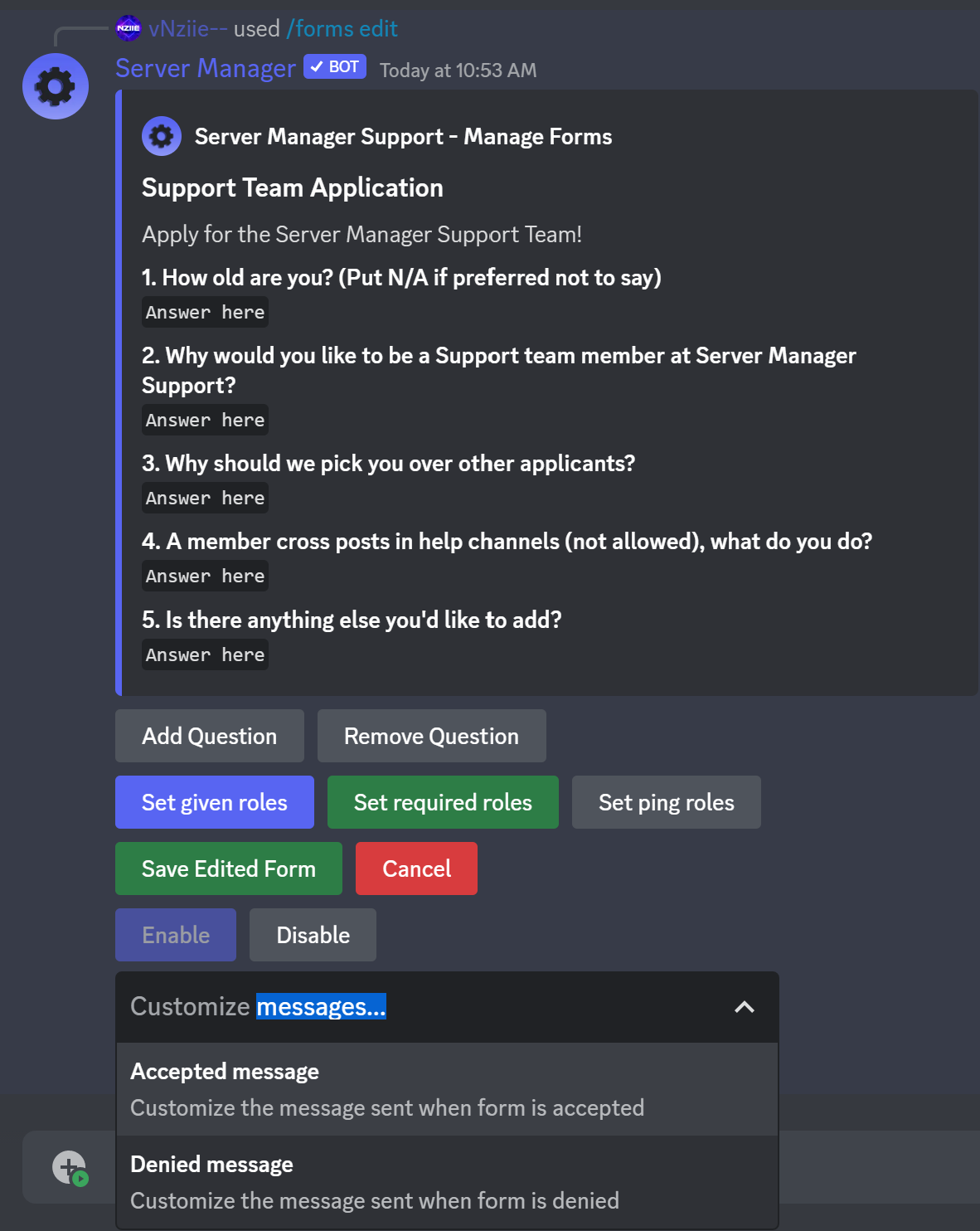#
Forms
Recent changes
- Added a Form Settings embed field to show settings for the form when editing one (community suggested feature)
- Added
FAQ
See recent updates for more information.
Server Manager's forms/applications system gives you a unique experience when creating and managing forms. We've made it easier than ever to create, edit, delete, and respond to forms. Including our own tickets system, you can create a followup discussion ticket with the user that submitted a form. You can close/disable forms, set roles to be given (when accepted), set a ping role, add/remove questions, customize accepted and denied messages, and much more while editing a form.
#
JSON Formatting
Please use the following JSON template in order to import a form from JSON correctly.
{"name": "Form name", "description": "Form description", "questions": ["Question 1", "Question 2", "Question 3"], "response_channel": VALID_CHANNEL_ID_INTEGER, "settings": {"given_roles": [ROLES_IDS_IN_LIST], "required_roles": [ROLE_IDS_IN_LIST], "ping_roles": [ROLE_IDS_IN_LIST], "accepted_message": "Put as `null` for default", "denied_message": "Put as `null` for default"}}
#
FAQ
You can use response_channel key in the JSON data to whatever channel ID you want. Please note the bot must be in the secondary server.
name argument isn't working, help!
Unfortonately we cannot do anything about that, since it's a bug that sometimes happens with Discord's UI. It's recommended to try restarting your Discord client (CTRL+R for windows), or refreshing it by closing the app on mobile.